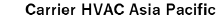PC Monitor App
By installing the PC Monitor App in a PC connected to the group controller(GC) via a network, you can display the GC operation screen on the PC screen to display data in real-time, and operations can be performed depending on the login authority.
* Applicable products : RBP-GC004TP-E
Precautions
- To use the functions of the PC Monitor App, the IP address must be set beforehand on the GC side.
- To use the PC Monitor App, a LAN cable is required to connect the GC to the PC used.
- Depending on the models of devices connected to the GC, restrictions may be imposed on the functions that can be operated and the items that can be displayed.
- For the display time of the PC Monitor App, the set time received from the GC side is used. Set the time on the GC side beforehand.
- Depending on the OS and environment of the PC used, the design display may differ slightly.
- If the same operation is performed from the touch panel and the PC Monitor App, the operation performed last will be given priority.
- We shall not guarantee the operation of the PC Monitor App if it is connected to multiple units.
Installation conditions
To start up the PC Monitor App, Microsoft .NET Framework must be installed in the PC used beforehand. For the PC Monitor App to operate appropriately, the operating environment for the PC used must meet the conditions below.
<Verified operating system versions>
- Microsoft Windows 10 (64 bit)
- Windows 10 ver.1803
<Microsoft .NET Framework version>
- .NET Framework 4.7.2 or later
Software
Dear Customers, before the use, download and install the App, please read and understand the Software License Agreement (hereinafter referred to as the "Agreement").
Download
| PC Monitor App | Software of GC | |
|---|---|---|
| Version | Ver. 1.6.0 (ZIP:112MB) | 32GCDP605006###(1.9.#) 32GCDP605007###(1.10.#) 32GCDP605008###(1.11.#) |
| Version | Ver. 1.4.0 (ZIP:112MB) | 32GCDP605005###(1.8.#) |
| Version | Ver. 1.3.0 (ZIP:112MB) | 32GCDP605004###(1.7.#) |